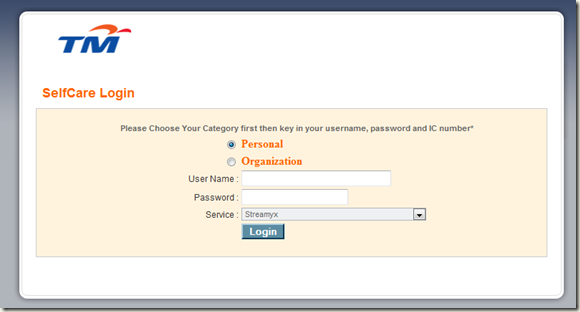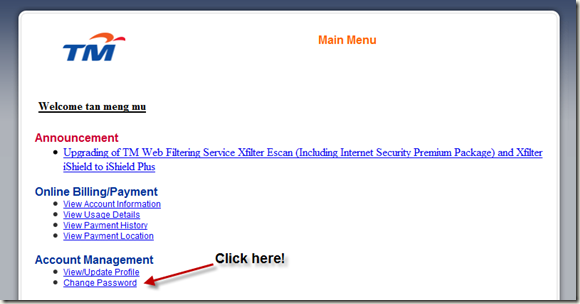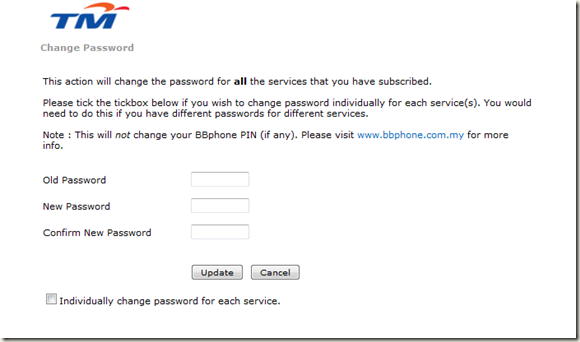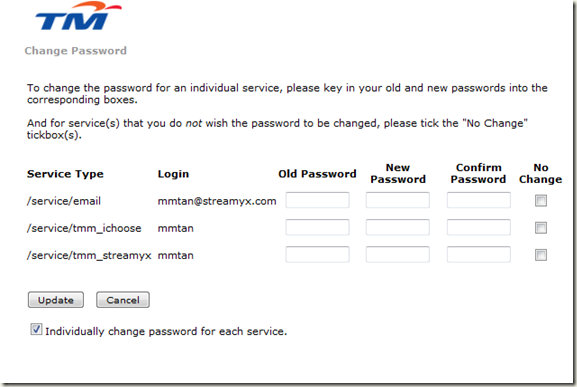Further to my yesterday’s post on OMB-My streamyx broadband account was hacked, I was asked how to actually change the password.
Before you decide to change your streamyx broadband login password, you need to know how to re-configure your modem/router with the new password or else you would not be able to login to the internet if your modem/router is NOT updated with the new password.
Modem/router instruction manual
The easiest way is to read the instruction manual which come with the modem/router. If you ever lost your instruction manual (as most of us do), just go the modem/router itself and check the sticker on the back or logo printed on the device. You would be able to get the model number and the make (i.e. manufacturer) of the modem/router. Then go to Google and search for instruction manual. Read the manual carefully and make notes on how to configure later on.
How to change the streamyx password via internet
Step 1 Go to the “MCM&B Selfcare” website.
Step 2 Type in your Streamyx username, but do not put “@streamyx.”
Step 3 Type in your Streamyx password. [of course you must know your original password; this password is given to you when you first set up your streamyx account]
Step 4 Choose “Streamyx” under “Service.” A main menu will pop up with all of your account information, as shown below.
Step 5 Go to “Account Management,” which is located somewhere at the middle of the page.
Step 6 Click on “Change Password” and type in your old password, new password. Hit “Update” to save your changes. [This changes the password for all the services and applications included in your account.]. Then logout.
If you wish to change the password for specific TMNet services, click on the box beside “Individually change password for each service” you want. Follow the directions on the succeeding page, as shown below.
Next step: re-configure your modem/router settings with the new password. This must be performed or else you would not be able to access to the internet because the modem/router would still store you old password.
Tips & Warnings
Be sure to write down your new password and save it in a safe location. And never reveal to anybody, treat it like your bank ATM password.
Also it is advisable to change your password frequently. And never use simple password like TMNet123!
Disclaimer
Kindly be advised that you are changing the password at your own risk. Teh Tarik Kaki should not be held responsible for any unforeseen circumstances resulting from you following the above steps.
Tags: ATM, internet, modem, password, router, streamyx, TMnet